 |
 |
 |
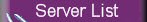 |
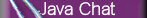 |
 |
[an error occurred while processing this directive]
 |
 |
Copyright (c) 2003
P10Link.net,
all rights reserved

|
Downloading
and Configuring mIRC:
Firstly download mirc from here and
install it, then configure and connect.
- How do I configure
mIRC?
To log on you
would use the following configuration:
(Example -
substitute with your own info)
Click on "mIRC options"
(second mIRC icon from the left - next to the
Thunderbolt).
Then under connect fill in the following information:
Name: JohnDoe
E-Mail: JohnDoe@MyISP.com
Nickname: JohnDoe
Alternative: [JohnDoe]
|
![[connect]](/images/howto.gif) |
![[add server]](/images/howto2.gif)
|
Than click on
"Add" and put in:
Description: P10Link
Server: irc.P10Link.net
Port: 6667
Group:P10Link
Click ok and click
"Connect to IRC server"
|
You will now be connected to
P10Link.net, congratulations on successfully installing and
configuring mirc.
For more help see our other help pages.
_ _ _ _ _ _ _ _ _ _ _ _ _ _ _ _ _ _ _ _ _ _ _
_ _ _ _ _ _ _ _ _ _ _ _ _ _ _ _ _ _ _ _ _ _ _ _ _ _ _ _ _ _ _ _ _ _ _ _ _ _
_ _ _ _ _ _ _ _ _ _ _ _ _ _ _ _ _ _ _ _ _ _ _ _ _ _ _ _ _ _ _ _ _ _ _ _ _ _
_ _ _ _ _ _ _ _ _ _ _ _ _ _ _ _ _ _ _ _ _ _ _ _ _ _ _ _ _ _ _ _ _ _ _ _ _ _
|


![[connect]](/images/howto.gif)
![[add server]](/images/howto2.gif)